Accessibility statement
Accessibility statement
The ASOCIACIÓN NACIONAL DE EMPRESAS DE SERVICIOS ENERGETICOS (en onwards, ANESE) is committed to making the content of this website accessible in accordance with the accessibility criteria of the Digital Kit Program, following the UNE-EN 301 549:2022 standard.
This accessibility statement applies to the website https://www.anese.es/.
1. Compliance Status
The web technologies on which this site’s accessibility compliance is based include HTML5, CSS, WAI-ARIA, DOM, and other WordPress platform technologies, URL: https://wordpress.org.
Therefore, this website is PARTIALLY COMPLIANT, and the aspects of accessibility with which this website complies are as follows:
| Web requirements | Software requirements | Documentation and support services requirements |
|---|---|---|
| 9.1.1.1 Non-text Content 9.1.2.1 Audio-only and Video-only (Prerecorded) 9.1.2.2 Captions (Prerecorded) 9.1.2.3 Audio Description or Media Alternative (Prerecorded) 9.1.2.5 Audio Description (Prerecorded) 9.1.3.1 Information and Relationships 9.1.3.2 Meaningful Sequence 9.1.3.3 Sensory Characteristics 9.1.3.4 Orientation 9.1.3.5 Identify Input Purpose 9.1.4.1 Use of Color 9.1.4.2 Audio Control 9.1.4.3 Contrast (Minimum) 9.1.4.4 Resize Text 9.1.4.5 Images of Text 9.1.4.10 Reflow 9.1.4.11 Non-text Contrast 9.1.4.12 Text Spacing 9.1.4.13 Pointer or Target at Input 9.2.2.1 Keyboard 9.2.1.2 No Keyboard Trap 9.2.1.4 Keyboard Shortcuts 9.2.2.1 Timing Adjustable 9.2.3.1 Three Flashes or Below Threshold 9.2.4.2 Page Titled 9.2.4.3 Focus Order 9.2.4.4 Link Purpose (In Context) 9.2.4.6 Headings and Labels 9.2.5.1 Pointer Gestures 9.2.5.2 Pointer Cancellation 9.2.5.3 Label in Name 9.2.5.4 Motion Actuation 9.3.1.1 Language of Page 9.3.1.2 Language of Parts 9.3.2.1 On Input 9.3.2.2 On Change 9.3.2.3 Consistent Navigation 9.3.2.4 Consistent Identification 9.3.3.1 Error Identification 9.3.3.2 Labels or Instructions 9.3.3.3 Error Suggestion 9.3.3.4 Legal, Financial, Data Errors Prevention 9.4.1.1 Parsing |
11.8.1 Content Management Technology 11.8.2 Accessible Authoring Practices 11.8.3 Accessibility Information Preservation During Transformations 11.8.5 Templates |
12.1.1 Accessibility Features and Compatibility 12.1.2 Accessible Documentation 12.2.2 Information about Accessibility Features and Compatibility 12.2.3 Effective Communication 12.2.4 Accessible DocumentationValue |
2. Non-accessible Content
The following content is not accessible for the following reasons:
- Non-compliance with RD 1112/2018/strong>
9.2.2.1 Adjustable time (conditional)
Condition: When the ICT is a web page.
For each time limit imposed by the content, at least one of the following is true: (Level A)
- Shut down: User can stop the time limit before reaching the time limit; either
- Adjust: The user can adjust the time limit before reaching the limit in a wide range that is at least ten times greater than the originally set time; either
- Extend: The user is warned before the time expires and is given at least 20 seconds to extend the time limit with a simple action (for example, “press space bar”) and the user can extend that time limit at least ten times; either
- Exception for being essential: The time limit is essential and, if extended, would invalidate the activity; either
- 20 hour exception: The time limit is more than 20 hours.
Note: This success criterion helps ensure that users can complete tasks without unexpected changes to content or context that are the result of a time limit. This criterion should be considered in conjunction with conformance criterion 3.2.1, which places limits on changes to content or context as a result of a user action.
9.2.2.2 Pause, Stop, Hide
Condition: When ICT is a web page.
For information that moves, flickers, scrolls, or updates automatically, all of the following cases are true: (Level A)
- For all moving, blinking, or scrolling information that (1) starts automatically, (2) lasts longer than five seconds, and (3) is presented in parallel with other content, there is a mechanism for the user to put it into action. pause, stop or hide unless the movement, blinking or scrolling is part of an activity for which it is essential.
- Auto-Update: For all auto-update information that (1) starts automatically and (2) is presented in parallel with other content, there is a mechanism for the user to pause, stop, hide, or control the frequency of the update. update unless the update is part of an activity where it is essential.NOTE. For requirements related to blinking or flashing content, see Guideline 2.3.
NOTE. Because any content that does not meet this success criterion may interfere with the user’s ability to use the entire page, all content on the web page (whether used to meet other success criteria or not) must meet with this success criterion. See Compliance Requirement 5: Non-interference.
NOTE. Content that is periodically updated by software or transmitted to the user agent is not required to retain or present information that is generated or received between the start of the pause and the resumption of presentation, as this may not technically be possible and in many situations it could be misleading to do so.
NOTE. An animation that occurs as part of a preload phase or similar situation may be considered essential if the interaction cannot occur during that phase for all users and if it does not indicate progress it could confuse users or make them think that the content has frozen or broke.
9.2.5.3 Inclusion of the tag in the name (conditional)
Condition: When the ICT is a web page
For UI components with labels that include text or text images, the name contains the text that is presented visually.
9.3.1.2 Language of the parties (conditional)
Condition: When the ICT is a web page
The language of each passage or phrase in the content may be determined by software, except for proper nouns, technical terms, words in an undetermined language, and words or phrases that have become a natural part of the surrounding text. (Level AA).
9.4.1.2 Name, function, value (conditional)
Condition: When the ICT is a web page
For all user interface components (including but not limited to: form elements, links, and script-generated components), the name and function may be determined by software; the states, properties and values that can be assigned by the user can be specified by software; and changes to these elements are available for consultation by user applications, including technical aids. (Level A)
NOTE. This success criterion is primarily intended for web authors who develop or program their own user interface components. For example, standard HTML controls automatically satisfy this criterion when used according to their specification.
9.6 WCAG Compliance Requirements (conditional)
Condition:When the ICT is a web page
The following five WCAG Guidelines 2.1 conformance requirements [5] must be satisfied at level AA:
- conformity level
- full pages
- complete processes
- use of technologies exclusively according to methods that are compatible with accessibility
- without interference
NOTE 1. In the event that a web page meets all requirements 9.1 to 9.4 or an alternative version is provided conforming to level AA (as defined in WCAG Guidelines 2.1 [5]), conformance requirement 1 will be met.
NOTE 2. According to WC3, “The WCAG 2.1 Guidelines expand on the Web Content Accessibility Guidelines 2.0 [4], which were published in WWW Recommendation format in December 2008. Content that conforms to the WCAG 2.1 Guidelines also they are with the WCAG 2.0 Guidelines and, consequently, with the policies that refer to the WCAG 2.0 Guidelines [4].
NOTE 3. Compliance requirement 5 states that all content on the page, including content that would not otherwise serve as a basis for compliance, complies with sections 9.1.4.2, 9.2.1.2, 9.2.2.2 and 9.2.3.1.
11.8.1 Content management technology (conditional)
Condition: When the web content is an authoring tool.
To the extent that the information necessary for accessibility is compatible with the format used for the output of the authoring tool, the authoring tools must comply with sections 11.8.2 to 11.8.5.
11.8.4. Repair services (conditional)
Condition: When the web content is an authoring tool.
If the accessibility checking functionality of an authoring tool can detect if content does not meet a requirement of Chapters 9 (Web) or 10 (Non-Web Documents), as applicable, then the authoring tool must provide an ) suggestion(s) for repair.
NOTE. This does not preclude automatic or semi-automatic repair, which is possible (and recommended) for many types of content accessibility issues.
- Disproportionate burden
Not applicable - The content does not fall within the scope of applicable legislation
Not applicable
3. Preparation of this Accessibility Statement
This statement was prepared on December 12, 2023.
The method used to prepare the statement was a self-evaluation carried out by the third-party company Tecnomedia Digital SLL, which certifies that this website substantially corresponds to the interpretation of the informational guide provided by WCAG 2.1 AA guidelines. In this ongoing effort to remove barriers, they will continue to improve this site to achieve optimal accessibility and usability for all users.
The Accessibility Statement has been reviewed and updated in December 2023.
4. Feedback and Contact Information
You can communicate accessibility requirements (Article 10.2.a of RD 1112/2018) by:
- Reporting any possible non-compliance by this website.
- Transmitting other difficulties in accessing the content.
- Submitting any other queries or improvement suggestions regarding website accessibility.
Through the contact form on this website or by phone 917 373 838.
You can submit:
- A complaint regarding compliance with the requirements of RD 1112/2018.
- A request for accessible information regarding:
- Content excluded from the scope of RD 1112/2018 as established by Article 3, section 4.
- Content exempt from complying with accessibility requirements due to a disproportionate burden.
In the Accessible Information Request, you must clearly specify the facts, reasons, and request that allow verifying that it is a reasonable and legitimate request.
Complaints and claims regarding accessible information will be received and processed by the ANESE administration department through the described contact channels.
5. Optional content
This website applies the requirements of Standard UNE-EN 301549:2022, considering the exceptions of RD 1112/2018.
The latest accessibility review was conducted in December 2023.
The website is optimized for Microsoft Internet Explorer 8.0 or higher and the latest current versions of FireFox, Safari, Opera, and Google Chrome browsers. The recommended minimum web resolution is 1280×1024.
The website is designed for Responsive viewing, ensuring optimal display on tablets and mobile devices. It is optimized for viewing on the latest current versions of Chrome for mobile, Firefox for mobile, Safari mobile, Opera Mini, and native Android browser.
This portal is designed to allow users to change text size, colors, and page background using standard browser configuration options.
To change the font size of text in major graphical browsers, use the following menus:
- Internet Explorer, Mozilla, and Firefox: View > Text Size
- Opera: View > Zoom
- Safari: View > Make Text Bigger
- Chrome: Control the current page > Text Size
To change the size of everything on the page:
- Ctrl + + to increase
- Ctrl + – to decrease
- Ctrl + 0 to restore the original text size
If you want to override the style sheet or modify the text color, you can refer to the page “How to Change Text Size or Colors” from WAI, which can be read in Spanish at ¿Cómo cambiar el tamaño del texto o colores?